Contents
Portal Release notes - 20th March 2024
Updated
by Louise Whalley
Wednesday 20th March 2024.
This page outlines the improved functionality included in the software update deployed on Wednesday 20th March 2024.
Beta AI Clocking Analysis feature update
What have we done?
Updates to the AI clocking analysis feature to learn from recent clocking patterns.
Why have we done this?
If clockings were flagged and not marked as Ok by the user, the model excluded these from its calculations going forward.
How will you benefit?
The AI clocking analysis model will learn and adapt to clocking behaviours without user interactions being required.
Details of the change
When clocking's have analysis details, they are shown in the Clocking history tab in Advanced Device and Access Manager:
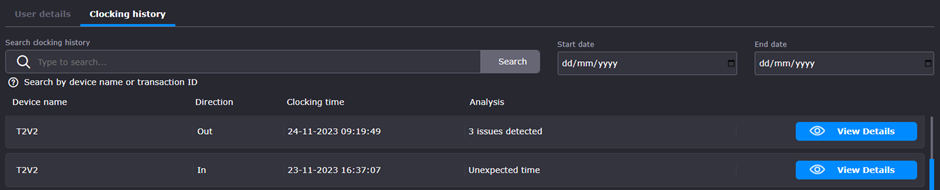
They can also be seen by selecting View Details:
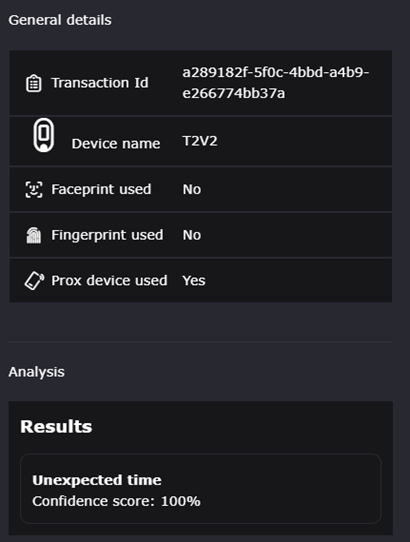
After reviewing the clockings it may be decided that they are acceptable and shouldn’t be flagged in the future.
Selecting a clocking will allow it to be flagged. Unless a clocking was accepted this was not added back into the model generation.
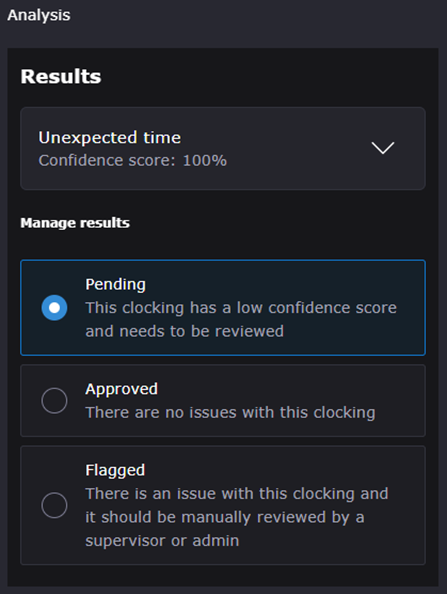
Terminal settings - Firmware version
What have we done?
We have made changes to the Terminal Settings to ensure that the correct Firmware version is displayed after being updated.
Why have we done this?
There were instances where the previous version of firmware was being displayed for longer than expected after being updated.
How will you benefit?
Customer will see the latest version of the Firmware installed against the Device on completion of an upgrade.
Details of the change
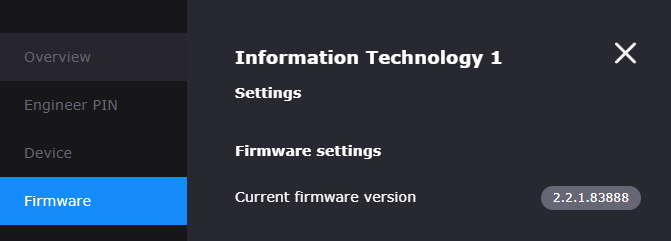
Tags - Shows 'Load more items' when all items have been loaded
What have we done?
We have made changes to the list of Tags available via the Portal.
Why have we done this?
The 'Load more items' button persisted on this screen even if no more items were available.
How will you benefit?
Users will be able to identify that they are at the end of the list of Tags record much easier.
Details of the change
Once the user is at the end of the list of Tags, the 'Load more items' button will no longer be displayed.
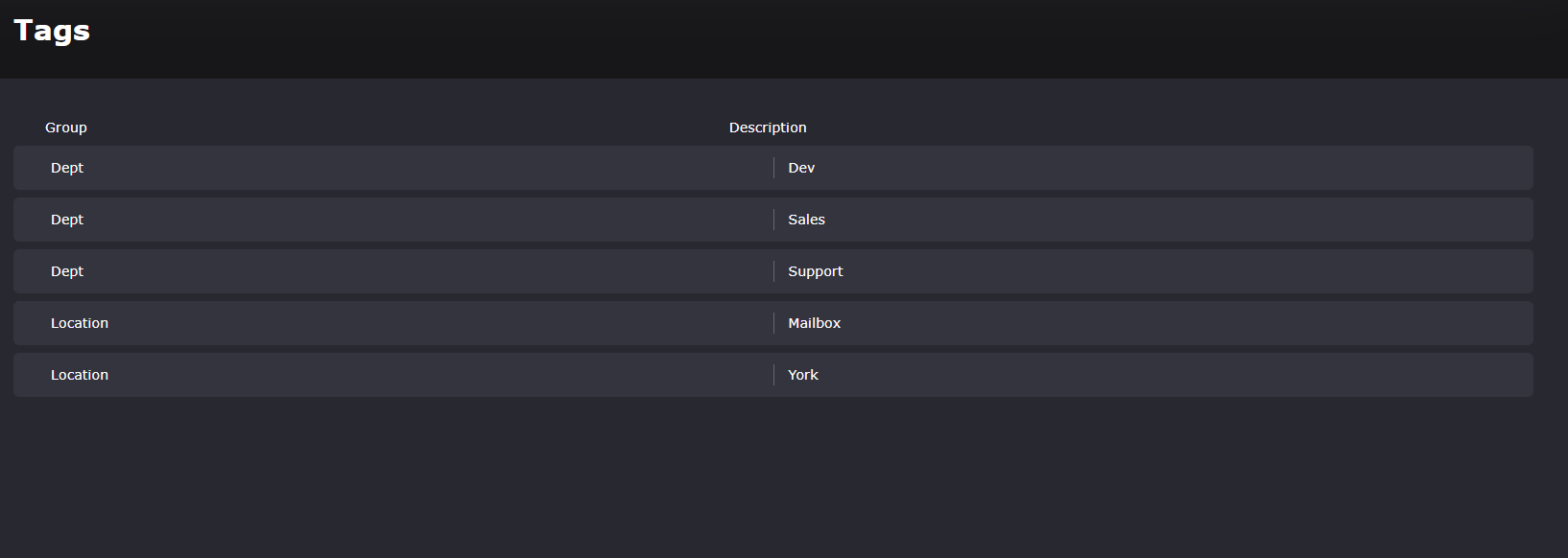
Consultants Records no longer created
What have we done?
We have made changes where consultants created in User Admin are no longer being created in Device and Access Manager.
Why have we done this?
Consultants are not required in Device and Access manager and can cause customer confusion.
How will you benefit?
Consultants will no longer be created in each business and therefore not visible to customers.
Details of the change
New additions or modifications to consultant records will no longer be actions in Device and Access Manager, existing records will remain active until removed from the project.
