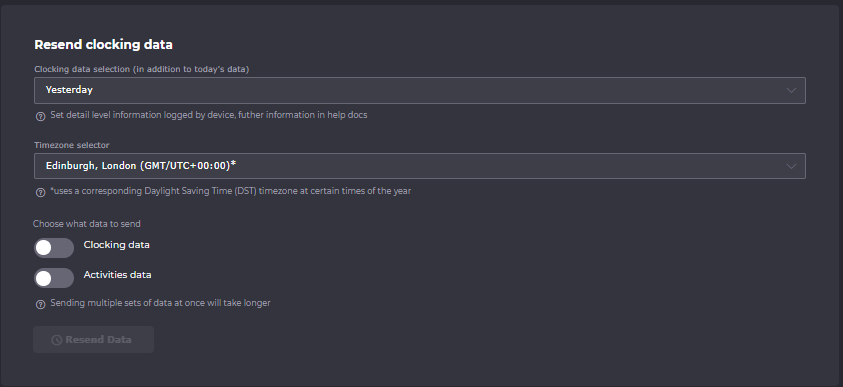Contents
Portal Release notes - 2nd October 2024
Updated
by Louise Whalley
Wednesday 2nd October 2024.
This page outlines the change we have deployed on Wednesday 2nd October 2024.
Custom Device Screens with Weather Displays
What have we done?
We have introduced a new feature for Custom Device screens, this will allow users to configure if they wish to display the weather along with any notices.
Why have we done this?
To increase the interaction staff have with our T2 Devices.
How will you benefit?
Users can now display custom notices on their T2 devices for staff, these notices display on the T2 screen saver on a scrolling basis. There is also an option to display the weather at the current location of the T2 through on screen displays and screen savers.
Details of the change
Global Device Settings now includes the options to configure devices globally for weather, users will also be able to add notice text to display on the T2 screen saver screen, these notices will scroll through whilst the screen saver is active on the T2 Device. Firmware Release 2.6.0 or later will be required in order to see these notices on the devices.
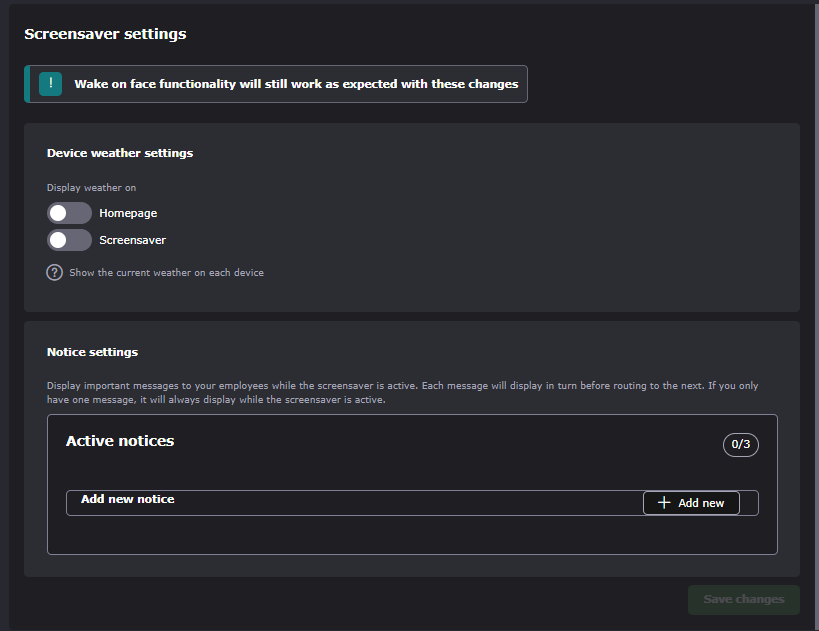
Example Weather Display on T2 homepage:

Weather display on T2 Screen saver with notice displays:
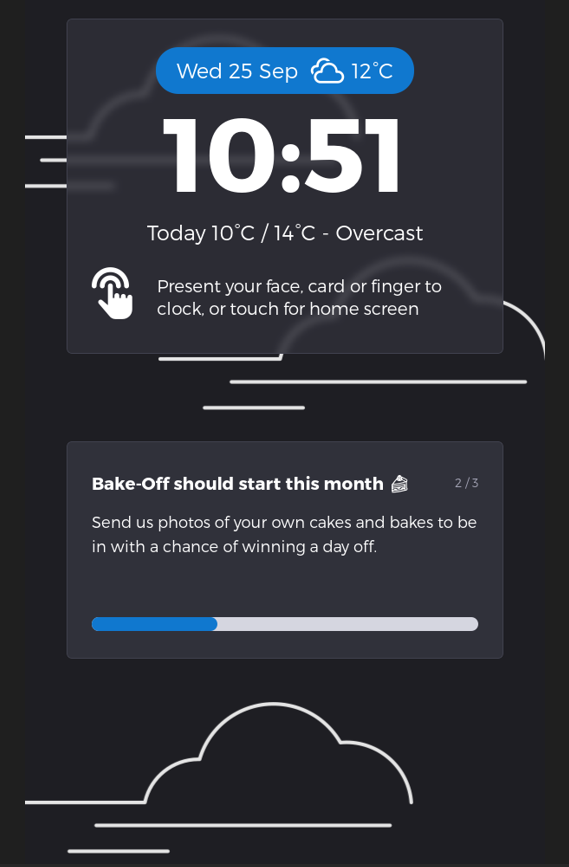
Keyed Absence
What have we done?
We have extended the current Activities functionality to include Keyed Absence.
Why have we done this?
To support the existing Keyed absence in Time & Attendance from the T2 Device.
How will you benefit?
Users will be able to select an Activity task from the T2 device (following configuration - see guide HERE) and this will pass into Time & Attendance as a keyed absence record for processing.
Details of the change
Further User documentation for Activities and Keyed Absence setup can be found HERE.
Please note that PeopleConnect Version 20240913 will be required to support this feature.
Allow Prox cards to be re-used
What have we done?
We are allowing prox cards to be re-used when employee's leave the business.
Why have we done this?
To reduce the overhead of card expenditure for customers.
How will you benefit?
Users can now re-used prox cards previously allocated to users in order to re-use them.
Details of the change
For any new leavers within the portal the badge end date will be updated to the employee leave date + one day, to accommodate night shifts. This means that these prox cards can then be re-issued to other users. This change will only take effect for users going forward and existing prox cards allocated to existing leaver records will remain un-usable.
ASCII encoded prox cards
What have we done?
We have extended the Firmware and Portal to support ASCII encoded MIFARE cards.
Why have we done this?
This increases the number of different types of cards we can support.
How will you benefit?
Users with now be able to define ASCII encoded against the valid prox cards settings within the Portal.
Details of the change
On the prox device settings against a selected device there are new options for users to select the Data encoding type, currently Integer or ASCII are available. Firmware Release 2.6.0 or later will be required to support these card types on the devices.
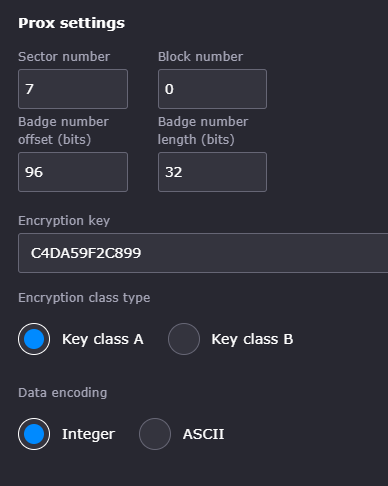
Update to Offline Email Alert
What have we done?
We have added a troubleshooting link to the Offline Device Email Alert that is sent to the preferred user(s).
Why have we done this?
The link will direct customers to what actions they can next take to troubleshooting their offline devices.
How will you benefit?
This will allow users to self service in troubleshooting possible causes for their devices being offline.
Details of the change
Test added to offline email: For help to resolve, please consult out 'Troubleshooting Guide'. This will redirect the user to the appropriate Help Docs page to support them in troubleshooting.
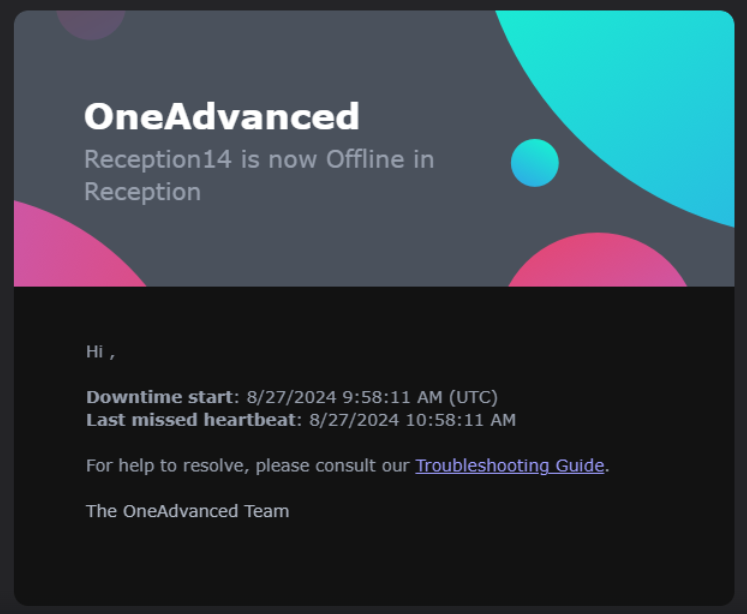
Resend Clockings
What have we done?
We have made a change to the current resend clockings feature to allow users to resend activity transactions through to Time & Attendance.
Why have we done this?
To ensure that users can resend any activity transactions along with their clocking data into Time & Attendance.
How will you benefit?
The functionality change will allow users to recover all activity transactions from their devices into Time & Attendance should they need to.
Details of the change
Users now have the options to transfer Clocking and or Activity transactions when running the Resend clocking feature, through two new sliders to select their preferred option.