Contents
Firmware Release 2.11.0 30th July 2025
Updated
by Louise Whalley
This page outlines the new functionality included in the Firmware release 2.11.0 available to download from Wednesday 30th July 2025.
New Device Name! - Smart Biometric Clock
What have we done?
We have updated references to the device name (previously T2) within the Portal, Firmware and help docs to reflect the new name for our devices - Smart Biometric Clock!
Why have we done this?
We have spoken to customers and taken the decision to move away from a code-based naming system to something more descriptive, allowing our devices to be more recognisable to customers.
How will you benefit?
The new naming convention will allow customer to speak to us about our hardware with confidence, they can simply reference the Smart Biometric clock without having to remember a T reference that wasn't descriptive to the customer.
Details of the change
You will begin to see references to Smart Biometric Clocks moving forward rather than T2 devices, rest assured its the same hardware with a fresh new name.

Smart Biometric Clocks on Turnstiles
What have we done?
This feature allows Smart Biometric clocks to connect to a turnstile allowing a user access through a turnstile whilst also clocking them in or out of work.
Why have we done this?
To extend the use cases around the use of Smart Biometric Clocks.
How will you benefit?
This change will allow users on secure sites to both clock and release the turnstile allowing them access.
Details of the change
Full feature documentation can be found here
Phone clocking - Screen to display data against phone clockings
What have we done?
We have added a test page for phone clocking, this page allows the data being returned from the phone to be displayed on the Smart Biometric clock.
Why have we done this?
To allow users to test Phone clocking in the same way they would test proximity cards.
How will you benefit?
Users will be able to verify the data is being read from the phone by the Smart Biometric Clock.
Details of the change
When you navigate on the Smart Biometric Clock into Settings> Maintenance Tools >Hardware>Card reader and present a phone the screen should display the returned data:
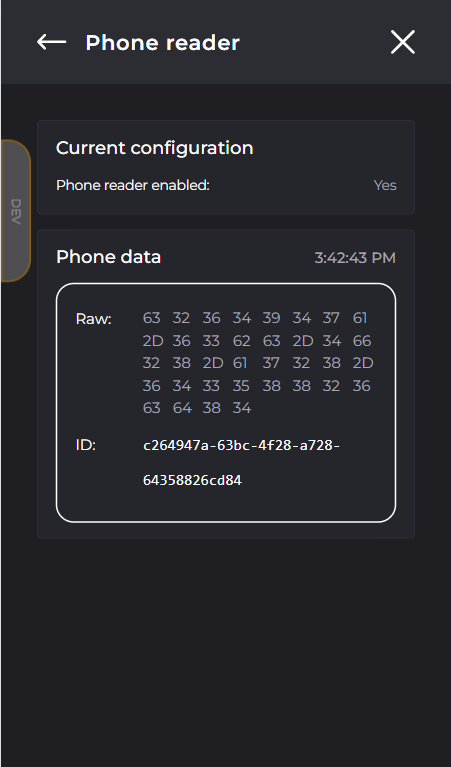
How to I upgrade my Device Firmware?
For help upgrading the device firmware, instructions can be found here
