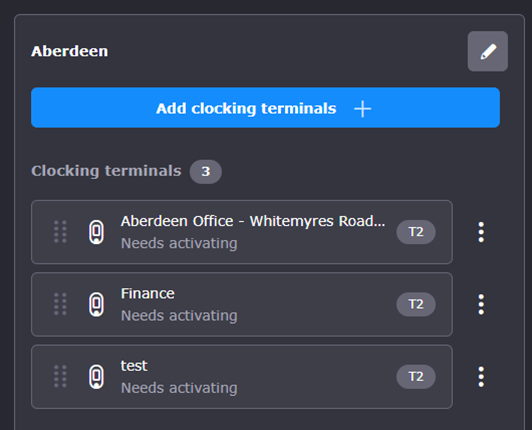Portal Release Notes - 11th October 2023
Updated
by Louise Whalley
Advanced Device and Access Manager – Wednesday 11 October
20231011 Release notes
This page outlines the new and improved functionality included in the software update deployed on the Wednesday 11th October 2023.
1. User Groups Feature
What have we done?
User Groups feature added - Allowing the creation of groups based on a collection of Users or Tags. These groups can then be assigned to specific devices.
Why have we done this?
This will enable users to be assigned to specific terminals. Restricting access to terminals that a user is not authorised to use and allowing the business more control over who can use which terminals.
How will you benefit?
Reducing the number of face and fingerprint templates stored against a devices will reduce the likelihood of any false positives and controlling where users are able to clock in and out can generate more accurate clockings.
Details of the change
The New User Groups feature is displayed on the left-hand menu:
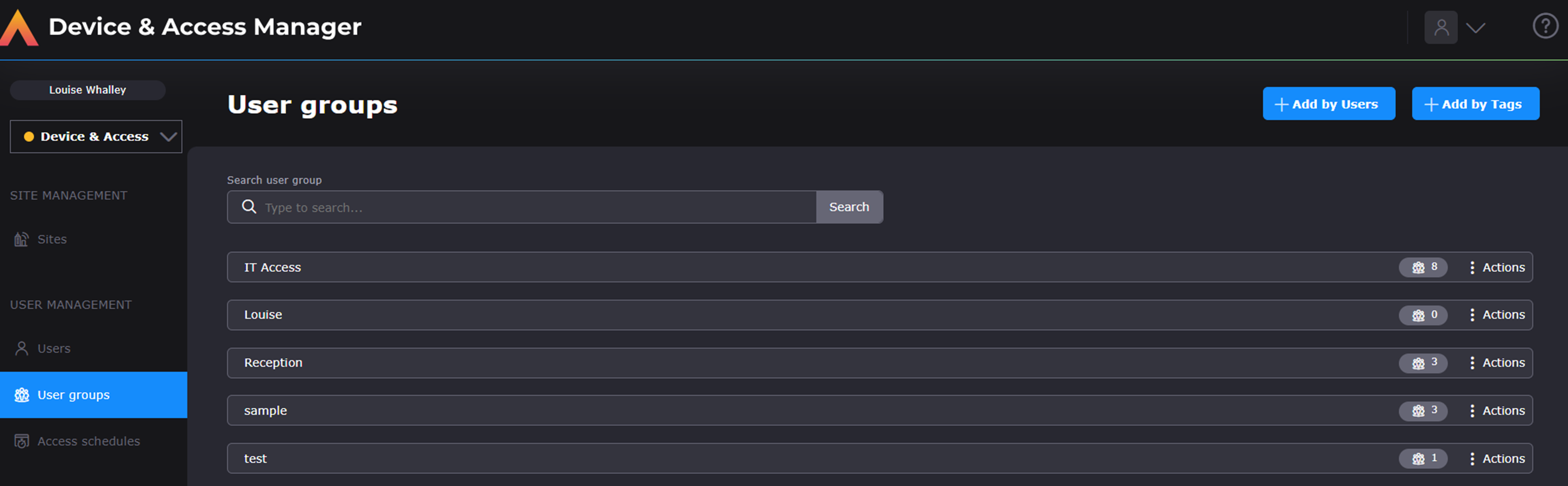
User Groups are created using either the User records or Tag values (these can be passed from Time & Attendance).
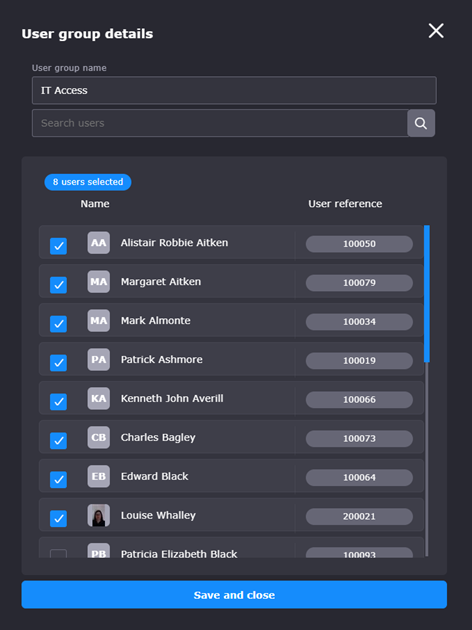
The new User Group can then be assigned to a terminal:
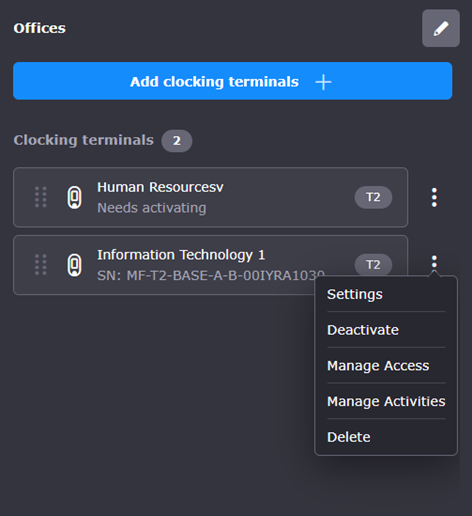
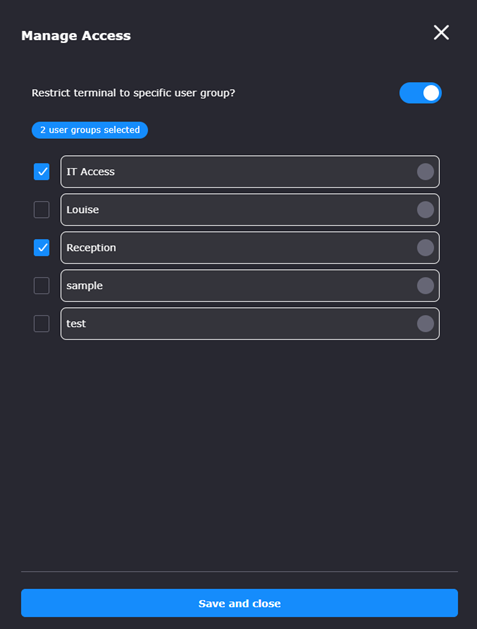
Setup is required for this feature, detailed user documentation can be found here: https://adaam.helpdocs.io/article/i09m9azvav-user-groups
2. Device Identification
What have we done?
The device name has now been added to the device settings side menu.
Why have we done this?
To better provide clarity for users when updating the device settings.
How will you benefit?
There will no longer be a need to close out of the side menu to confirm which device is being updated.
Details of the change
On opening the device settings, the name of the device is now available:
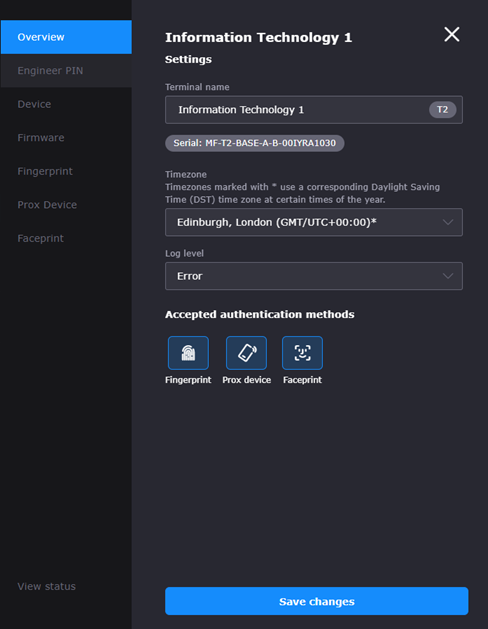
3. Device View Status - Alignment
What have we done?
Updated the Device View status page to better align status boxes.
Why have we done this?
Improve product usability.
How will you benefit?
Boxes now aligned correctly allowing users to easily see which options are ticked.
Details of the change
Status boxes for Ethernet, Hardware API, WiFi and Push message connections now aligned correctly.
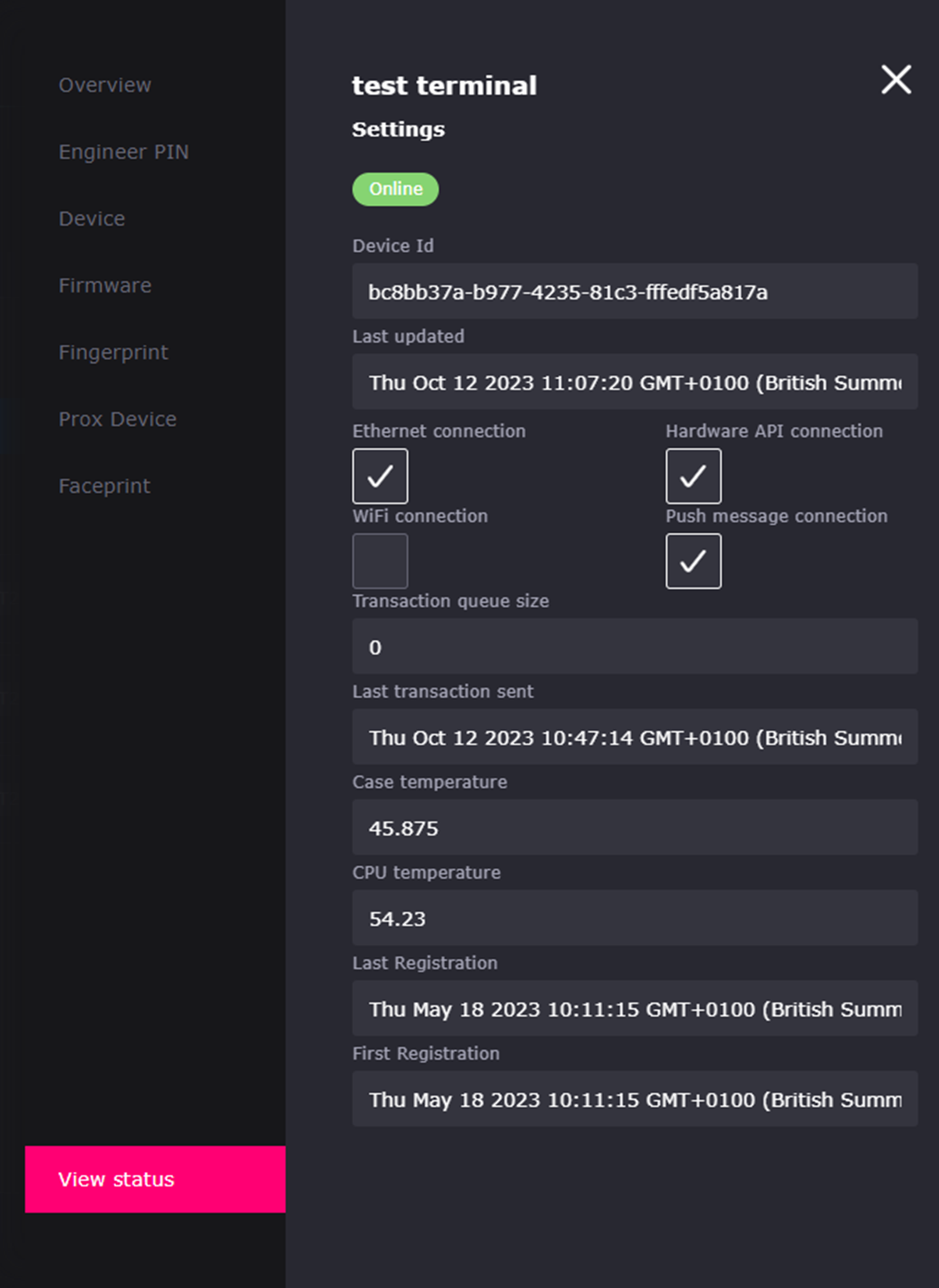
4. Terminal Name/Access Point only accepting less than 160 characters.
What have we done?
Device name now allows the 200-character limit.
Why have we done this?
Devices with more than 160 characters in their name were not being saved correctly.
How will you benefit?
Devices can now be created and saved up to a maximum of 200 characters.
Details of the change
The Device name field will now allow the input of up to 200 characters . The display on screen will show the name contracted to the first 30 Characters followed by …, hoovering over the field will show the full description.