Contents
Clocking Analysis Feature
Updated
by Louise Whalley
What is Clocking Analysis
Clocking Analysis is a way of analysing clockings made by users in real-time to determine if they fall within their normal working patterns. Any clockings which fall outside of the expected behaviour can be flagged for further review and used to inform additional training requirements where necessary. This feature is currently in Beta, customer feedback will be collected around this feature leading to possible future iterations.
Examples of clockings which may cause it to be flagged are:
· Mistakenly clocked in when they usually clock out at this time
· Clocked on a different device to their usual one
· Clocked in late, or early
· Plus several other checks…
How it works
We can generate on demand a series of machine learning models for a user, device, or even the entire business. This is achieved by looking at the most recent three months of clocking data and intelligently categorising and grouping it as needed. Taking a single user for example, their clocking times are analysed and grouped into clusters. If there was 60 working days of data, we could see that:
· On 42 of days they clock in between 8:52 and 9:01
· On 17 days they clock in between 9:15 and 9:29
· On one day they clocked in at 9:45
· They clock out at around 17:30, except on Fridays where they clock out around 13:00
· When they clock in at the device in Reception they always use their fingerprint
· When they clock in at the device in Warehouse they usually use a prox card
The follow example shows a visual representation of how the analysis can start with grouped raw clockings, and build clusters for them:
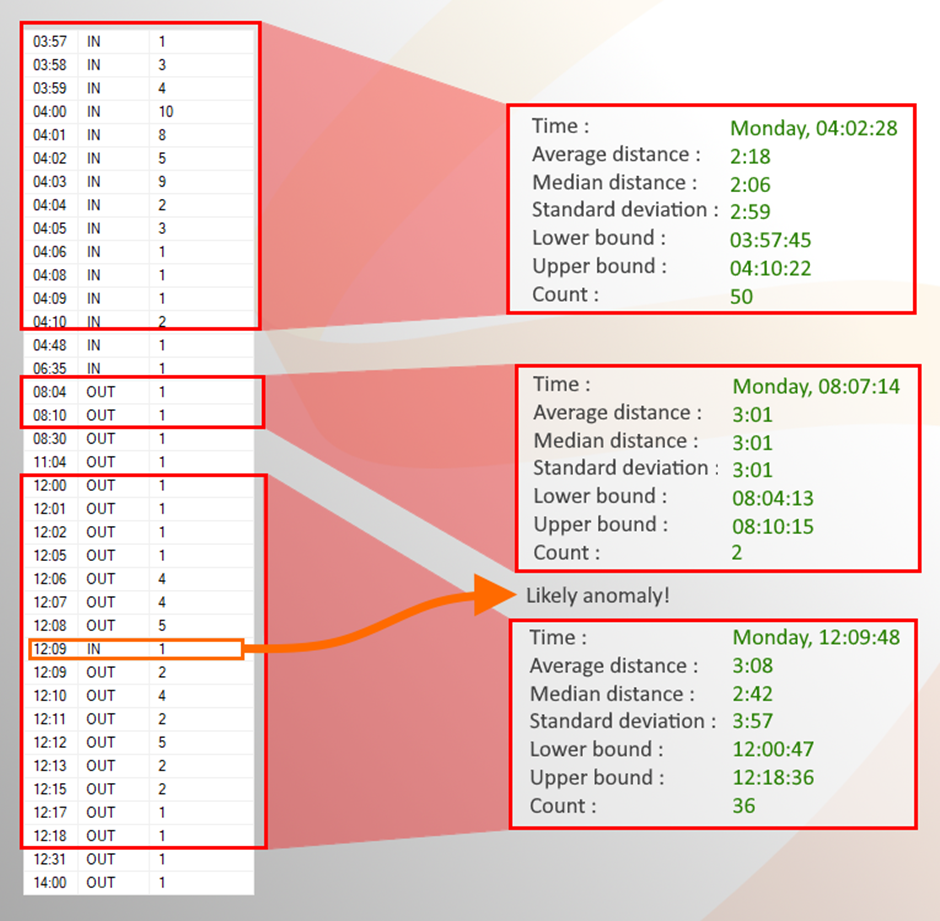
The grouped data is periodically sent to the terminals when required, and they can use this to make a prediction about a new clocking and report how well it fits with the expected patterns.
Analysis results
The following results are currently possible, though these may be altered in the future.
Result | Meaning |
Not analysed | The clocking was not analysed. Either the terminal did not support it, or there was not enough data for this user to perform a confident analysis. |
Ok | The clocking was analysed and was as expected. |
Unexpected time | The clocking was at an unexpected time of day for this user. |
Unexpected direction | The clocking was at the usual time for this user, but in a different direction. |
Unexpected day | The clocking was at the usual time for this user, but on an unexpected day of the week. |
Unexpected business time | The clocking was at a time not usually used for this business. |
Unexpected terminal | The clocking was made on a terminal this user does not usually use. |
Unexpected authentication | The clocking was authenticated in a way this user does not normally use, e.g. they used a prox card when they always use a fingerprint. |
Results may be combined in a single clocking if the analysis identifies multiple potential issues. Any clockings with a result other than “Ok” and “Not analysed” will not be used in to generate an updated clocking model.
Device and Access Manager
When clockings have analysis details, they are shown in the Clocking history tab in Advanced Device and Access Manager:
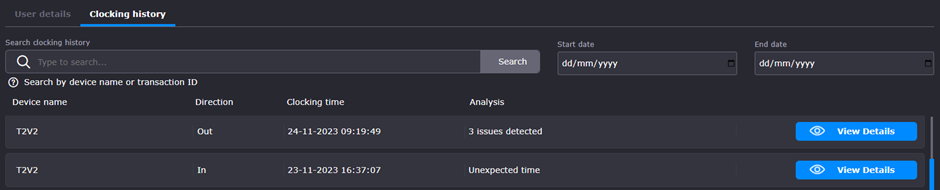
They can also be seen by selecting View Details:
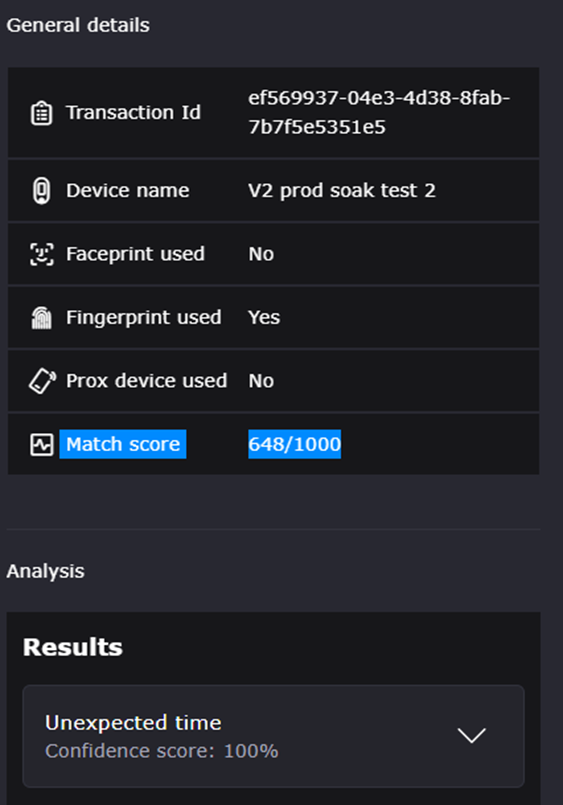
Each analysis result can be expanded to reveal additional information about why the clocking was given that result.
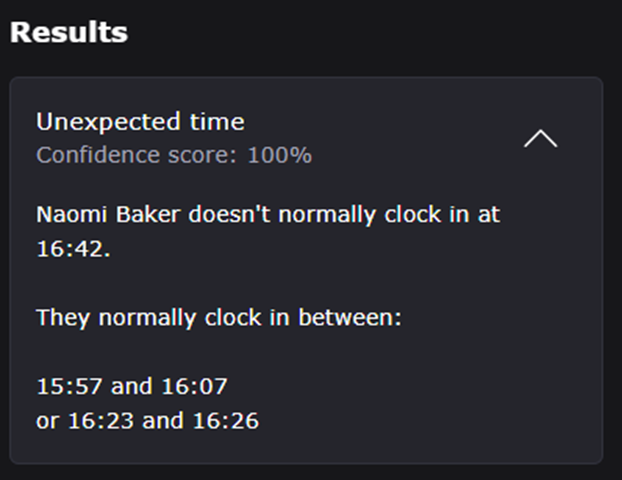
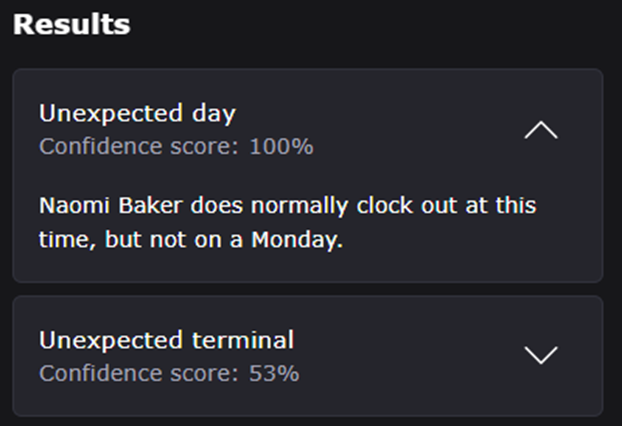
Accepting unexpected clockings
After reviewing the clockings it may be decided that they are acceptable and shouldn’t be flagged in the future.
Selecting a clocking will allow it to be flagged.
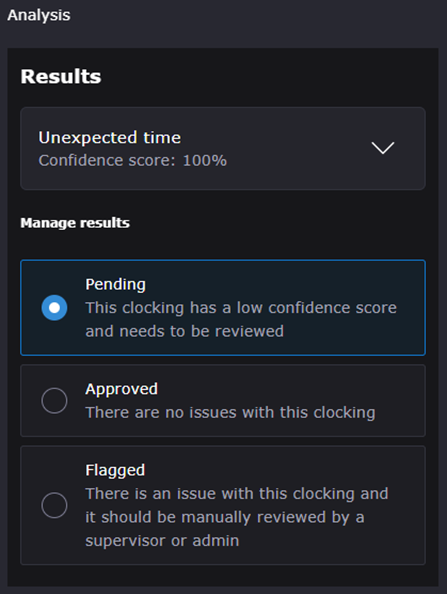
Selecting a new value will cause the “Save and close” button to appear, where the result can be saved.
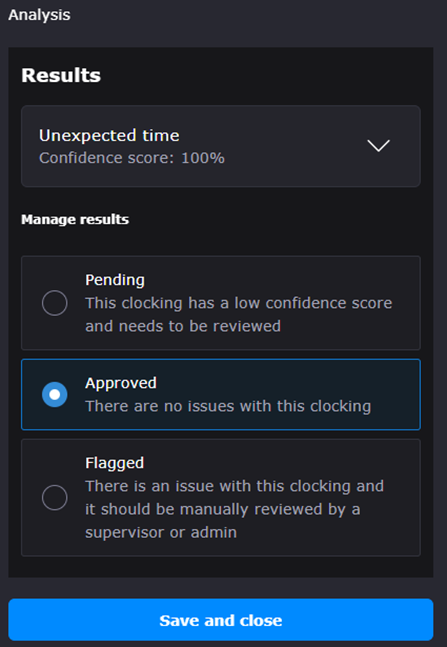
The options have the following meaning:
· No action taken: The clocking will remain anomalous and will not be included in any future prediction model generation.
· Mark as okay: The clocking is determined to be acceptable and will be eligible for inclusion the next time the model is generated.
· Mark as flagged: This clocking was definitely unexpected and should be dealt with separately. The clocking will not be used in any future model generation.
After changing the status the Analysis column will be updated to reflect the action that was taken.
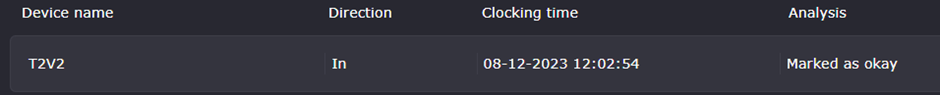
An unexpected clocking can have its status changed back at any time.
