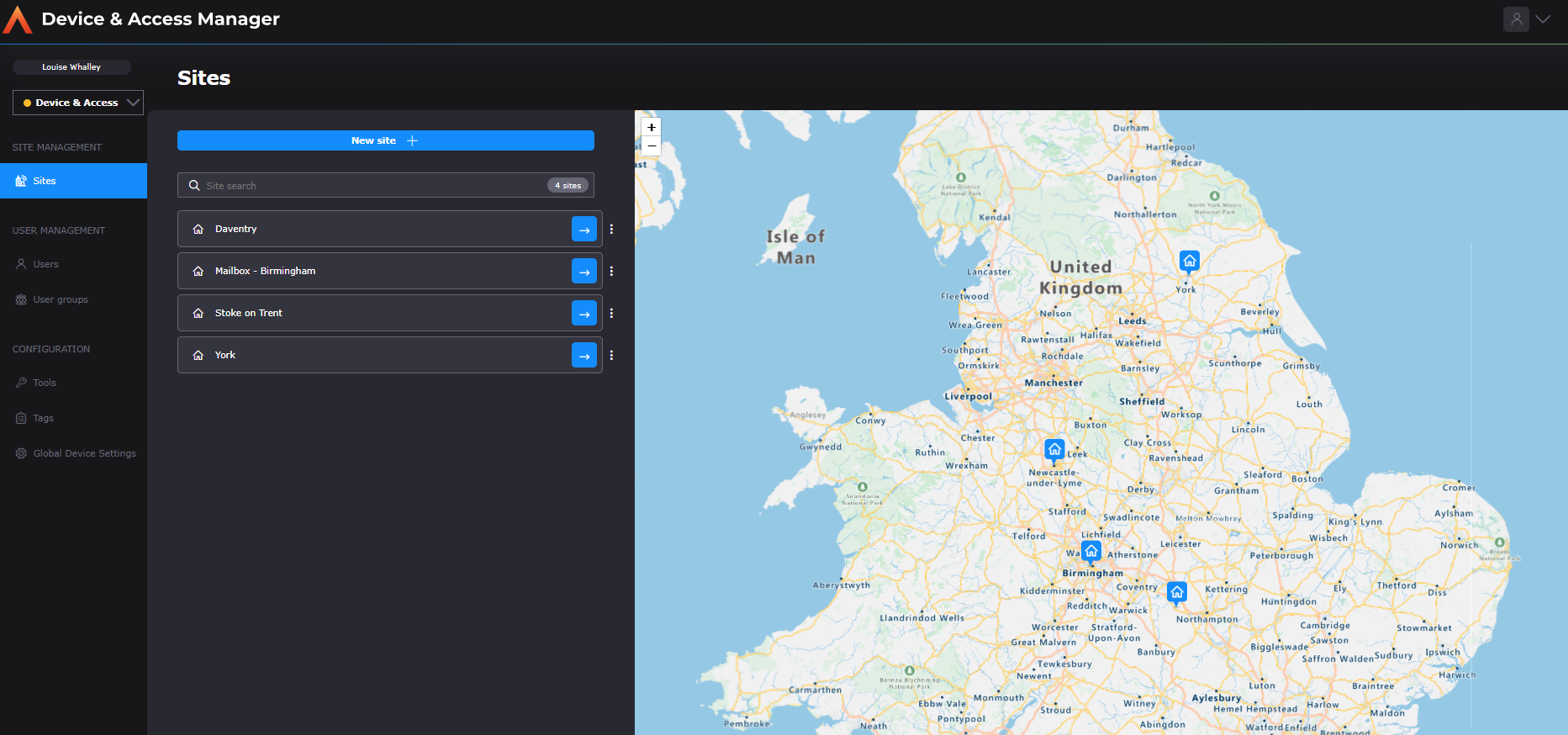Device and Access Manager
Terminal settings
Terminal settings
Terminal Overview
Engineer PIN
Firmware settings
Device Settings
Fingerprint settings
Faceprint Settings
Proximity Device Settings
Device status
Sites
Areas
Managing Terminals
Users
Tools
System Settings
User Groups Feature Overview and Setup
Clocking Analysis Feature
Moving a Terminal
Device Status Email Alerts
Smart Biometric Clock (T2) Device
Smart Biometric Clock (T2) User Enrolment
Smart biometric clock (T2) User Onboarding Screens
Enrolling Users on the Smart biometric clock (T2) for Fingerprint recognition
Additional devices
Turnstiles
Fire Alarm Interface
Weigand readers
Weigand overview
Weigand portal configuration
Connecting a Weigand reader to the T2
Wiegand 36-bit
Wiegand Generic
Wiegand Hexadecimal
Wiegand Alphanumeric
Testing Weigand cards on the T2
Fire alarm interface documentation – Web Portal, Smart biometric clock (T2) Firmware and Hardware
Barcode Readers
Smart biometric clock (T2) Factsheet
Smart biometric clock (T2) network requirements
Third-party proximity readers
Smart biometric clock (T2) Offline Troubleshooting
Smart biometric clock (T2) Installation Guide
Smart biometric clock (T2) UPS Solution
Smart biometric clock (T2) UPS User Guide
Mobile Clocking Feature
Upgrading Device Firmware
Issue affecting Smart biometric clocks on Thursday 9th October 2025
Portal release documentation
Portal Release notes - 5th November 2025
Portal Release notes - 17th September 2025
Portal Release notes - 30th July 2025
Portal Release notes - 4th June 2025
Portal Release notes - 30th April 2025
Portal Release notes - 26th March 2025
Portal Release notes - 26th February 2025
Portal Release notes - 29th January 2025
Portal Release notes - 6th November 2024
Portal Release notes - 2nd October 2024
Portal Release notes - 21st August 2024
Portal Release notes - 25th July 2024
Portal Release notes - 22nd May 2024
Portal Release notes - 20th March 2024
Portal Release notes - 28th February 2024
Portal Release notes - 31st January 2024
Portal Release notes - 15th November 2023
Portal Release Notes - 11th October 2023
Portal Release notes - 9th August 2023
Portal Release notes - 12th July 2023
Portal Release notes - 14th June 2023
Portal Release notes - 17th May 2023
Portal Release notes - 18th April 2023
Portal Release notes - 22nd March 2023
Portal Release notes - 27th February 2023
Activities
Activities Feature Overview - Web Portal & Smart biometric clock (T2) Firmware
Activities Setup for Device and Access Manager
Activities on Smart biometric clock (T2) Terminals
Firmware release documentation
Firmware Release 2.12.0 - 19th November 2025
Firmware Release 2.11.0 30th July 2025
Firmware Release 2.10.0 - 4th June 2025
Firmware Release 2.9.0 - 30th April 2025
Firmware release 2.8.0 - 26th March 2025
Firmware release 2.7.0 - 29th January 2025
Firmware Release 2.6.0 - 2nd October 2024
Firmware Release 2.4.2 - 12th July 2024
Firmware Release 2.4.1 - 27th June 2024
Firmware Release 2.3.1 - 9th May 2024
Firmware Release 2.3.0 - 16th April 2024
Firmware Release 2.2.1 - 29th January 2024
Firmware Release 1.9.0 - 18th January 2024
Firmware Release 1.8.5 - 9th August 2023
Firmware Release 1.8.4 - 5th April 2023
Firmware Release 1.8.3 - 28th February 2023
Compliance
Biometrics
Contents
- All categories
- Portal release documentation
- Portal Release notes - 29th January 2025
Portal Release notes - 29th January 2025
Updated
by Louise Whalley
Wednesday 29th January 2025.
This page outlines the change we have deployed on Wednesday 29th January 2025.
Integration to Fire Alarm interface from a T2 Device
What have we done?
We have extended the current Fire Alarm integration for Time & Attendance for the T2 hardware devices.
Why have we done this?
To allow alarms from fire panels to be received by T2 devices.
How will you benefit?
For customers moving away from older ranges of clocks, this now allows Fire Alarm interface units to be wired into T2 devices and configured within the Firmware.
Details of the change
Full documentation to support this new feature can be found here.
This release will need the latest install of PeopleConnect Version 20250117, the firmware release 2.7.0 and a T2 with an Access Control backboard fitted.
Update to Sender Email Address for Offline email Alerts
What have we done?
We have updated the sender email address to devicemanager@oneadvanced.co.uk address.
Why have we done this?
To make it clearer where this email is coming from to the recipient.
How will you benefit?
You should now be able to identify clearly from the sender, which part of the system this is coming from and that it relates to you devices onsite.
Details of the change
Offline and online email alerts will now come from the sender email account devicemanager@oneadvanced.co.uk
Changing a Pin location on the map when postcodes are changed
What have we done?
Ensuring that when the Postcode is changed against a site this is reflecting correctly on the Pin visible on the Map display.
Why have we done this?
To ensure the correct map location is displayed against all sites.
How will you benefit?
You will now see the correct pin on the map view for the current postcode assigned against the site created. If this is then updated the updated map pin will represent the location of the new post code on the map view.
Details of the change
Pin locations visible on the sites, map view: